
2TB SanDisk PRO-BLADE TRANSPORT Review: A Cool Concept
Western Digital unveiled its PRO-BLADE Mag in May this year, a concept harkening back to the era of the Zip Disk — or modular storage.
The PRO-BLADE TRANSPORT is part of this new lineup. It’s essentially the portable “reader” of the PRO-BLADE SSD Mag — it’s the Zip Drive, so to speak. So, similarly, it’s a proprietary enclosure.
But thanks to the super-fast USB 3.2 Gen 2×2 (20Gbps) connection speed and the NVMe-based SSD Mag, the TRANSPORT is an excellent tool for professionals needing to quickly access, record, or exchange data on the field.
And for that type of usage, the TRANSPORT is worth the current street price, which is $85, and you can add a MAG for another $180 (1TB), $300 (2TB), or $600 (4TB), thanks to the fact it’s super-fast and convenient to use.
Still, general users should opt for standalone portable drives instead. This brief review will help you understand why.


PRO-BLADE TRANSPORT: A super-fast enclosure with a bit of irony
My 2TB PRO-BLADE TRANSPORT includes the PRO-BLADE TRANSPORT enclosure itself, already loaded with a 2TB PRO-BLADE SSD Mag and a USB-C cable.
This cable feels rigid and has “USB 20G” printed on its ends as though it was meant to be a special one. In reality, it’s the same as any USB-C cable — it’s not required for the portable device to work at its top speed.
On one end, the TRANSPORT has a USB-C port; on the other, you’ll find the opening where you can insert a MAG, just like the case of a USB SD card reader and an SD card.


The TRANSPORT supports USB 3.2 Gen 2×2 with a cap speed of 20Gbps. The included MAG is preformatted in APFS, the latest file system for an Apple computer.
I found it ironic that there’s no support for Thunderbolt 3 (or 4), considering it’s the peripheral choice standard of most Apple computers.
And it’s worth noting many Apple computers feature Thunderbolt 3, which does not support USB 3.2 Gen 2×2 (20Gbps), but just Gen 2 (10Gbps). So, if you have a Mac, chances are you won’t get the top speed out of the TRANSPORT.
Convenient, but could be more convenient
As you see in the picture above, the TRANSPORT has a slot you can load a Mag into. The mechanism is simple, push it, and after a subduced “click,” it’ll stay snuggly fit. And you can pull it out quickly when need be.
All that seems convenient until you realize that the Mag can only go in with its top and bottom sides in alignment with the TRANSPORT. Flip it around, and it no longer fits.
That’s not a huge deal but definitely far less convenient compared to the reversible plug orientation of the USB-C port.

Still, the TRANSPORT’s strong point is that you can quickly load and unload a Mag into it. So if you have multiple Mags, it sure is a convenient reader.
PRO-BLADE SSD Mag: Fastest and most spacious storage “card”
Each PRO-BLADE Mag is a rugged piece of hardware — per Western Digital, strong enough to handle drops from 3 meters (10 feet) and can withstand up to 4,000 lbs (1.8 tons) of crush — that house an NMVe SSD on the inside.
NVMe SSDs come in different grades, but all of them can easily outdo the ceiling speed of USB 3.2 Gen 2×2 (20Gbps), and we generally need Thunderbolt to take full advantage of their performance.
That, plus the fact Mags are available in up to 4TB of storage space, means they are easily the fastest and most spacious compared to other popular modular storage devices, namely SD and miniSD cards.
But the PRO-BLADE Mag is also comparatively bulky though it’s not terribly huge.


But just like other cards, the Mag is frill-free storage. It has no feature or software. All you have to do is plug it in via a reader, such as the TRANSPORT in our case.
And the performance is great.
PRO-BLADE TRANSPORT: Excellent performance
I tested the 2TB PRO-BLADE TRANSPORT via all supported USB standards, and it proved to be one of the fastest USB storage devices I’ve tried.
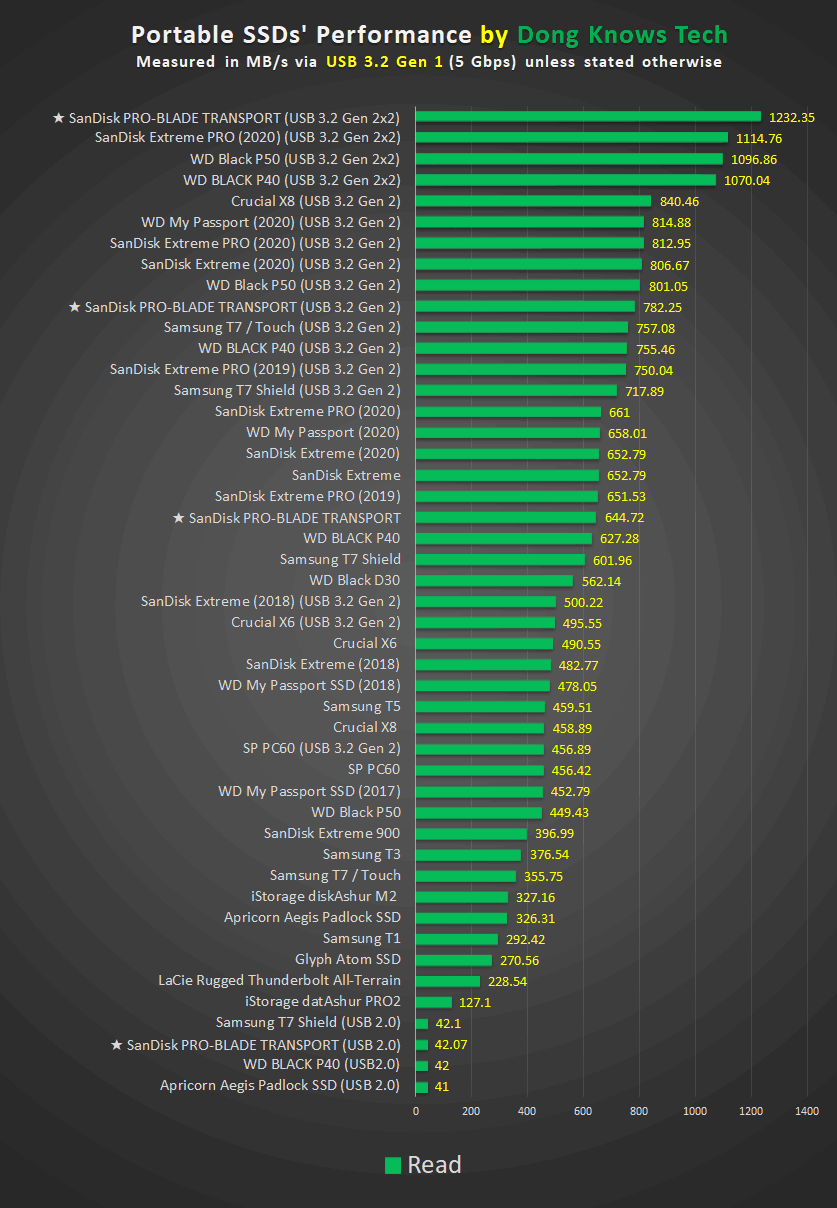

The device was most impressive in reading, delivering over 1200MB/s, beating any similarly-specced portable drive by a considerable margin.
I used the PRO-BLADE TRANSPORT intensively for a few days with a few more Mags, and it worked well. The computer took just a second to recognize a newly inserted Mag. By the way, the TRANSPORT did get a little warm but was never hot enough to cause concerns.

Pros
Rugged, convenient modular design
USB-C with an included cable
Cons
No Thunderbolt support, no reversible plug orientable on the Mags
Conclusion
The SanDisk Professional PRO-BLADE TRANSPORT is the necessary gadget for WD’s new Modular SSD ecosystem. While far from perfect, it proved an excellent gadget for those needing this type of flexible storage.

There might be desktops with a built-in Mag “reader,” — or you can find an add-on accessory — in the future. In the meantime, or for those with a laptop, the TRANSPORT is a must-have to support this new type of pricey but super-fast card-like portable storage.
Keep in mind, though, that makes no sense to have just one PRO-BLADE SSD Mag — that’d defeat the modular concept. And that means you’ll have invested in multiple Mag and “reader” units. The cost will add up fast.
If you’re a professional, such as those needing to record video at various locations, investing in this new modular storage might make sense and even help lower costs.
For the rest, the PRO-BLADE SSD Mag can be a new unnecessary and prohibitively expensive type of storage, rendering the need for the TRANSPORT, or any “reader,” non-existent.
